Digital Accessibility with Tamman CEO, Mike Mangos
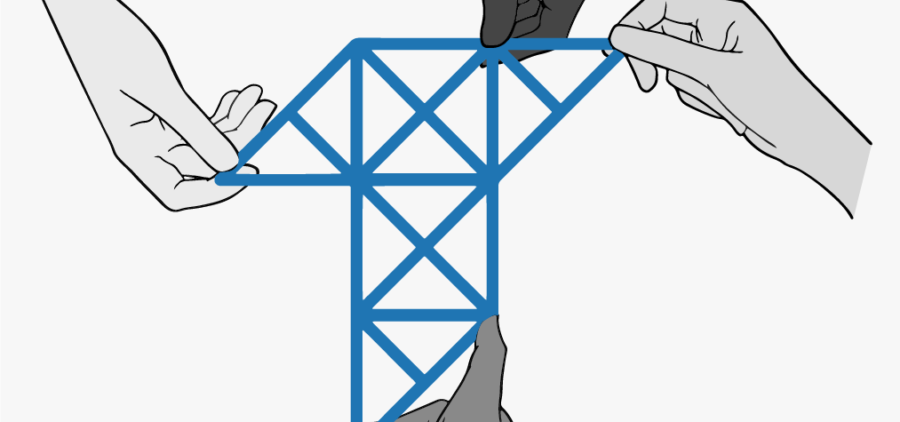
This video captures reasons why companies should care about digital accessibility.
Transcript
Note:
This video is an interview presentation that includes text. Electric sound effects begin and then upbeat music plays.
On screen:
Tamman logo animation. Why should companies care about accessibility?
On screen:
Tamman logo. Mike Mangos, with brown hair and beard in pink shirt, on blue couch with two accent pillows, to the left is a potted plant, the background is a window looking out to trees. Mike Mangos, CEO, Tamman Inc.
Mike:
Companies should care about digital accessibility because it affects a lot of different things that they do, right? There’s a progression that I think companies go through, when they incorporate inclusive design thinking into their companies. So first, they’re minimizing legal risk. I think that’s an important one and I think that’s relatively obvious. I think that’s where most companies end up starting their journey. Thinking about digital accessibility is about minimizing risk and addressing legal issues. Of course at Tamman we feel like it starts at a different place. I think that it’s really important for companies to start from more of an empathetic space rather than from a risk avoidance perspective. But once we get past that minimizing legal risk, there is an aspect of broadening market reach. So that’s more aspirational around can we get more customers with what we’re doing? Are we not excluding people who might want to spend their money with us? I think that’s an important piece. I don’t disagree that that’s important. Having talked to a lot of business owners and our clients, sometimes that’s not always the most compelling argument because it’s sometimes hard to quantify. How much will they actually spend? If I built an accessible website, now I’m competing for dollars but in a very small pool. Even though it’s a large amount of money in total, how much will my total revenues be as a company? So that’s always definitely in the right direction but not necessarily the thing that makes the biggest impact. I really love the third step in that progression which is enhancing the brand. I think brands that make accessible experiences are really showing to their customers that they care. And when a company takes accessibility and does it well and they throw themselves into it and they get excited about it and they teach their teams how to do it, I think there’s an aspect of authenticity that shows through. And that authenticity really is probably the biggest thing a company can do and it doesn’t really always take all that much to do which I think is the interesting thing. A lot of companies think, “We’ll never turn this corner,” or, “We just need to comply and we’ll check off a box,” but it comes off as inauthentic. It oftentimes is not usable and companies that do it right, really propel their brand which I think is exciting. And I think that’s probably one of the most compelling reasons to do it. And for the most aspirational businesses, one of the most exciting things they get to do is really drive innovation. Creating innovative solutions, solving problems, is something anybody in a typical organization can get excited about and get behind. You see more teams energized to do what they do and solving those problems, suddenly now, if you’re the first person or the first company or the first organization to solve that problem, you’re going to be pulling in new customers, new talent for your organization, you get to do just like better stuff. And being the first one there, I think really becomes a defining marker for the most interesting businesses.
On screen:
Tamman logo. Blindness and Assistive Tech.
On screen:
Tamman logo. Mike Mangos, with brown hair and beard in pink shirt, on blue couch with two accent pillows, to the left is a potted plant, the background is a window looking out to trees. Mike Mangos, CEO, Tamman Inc.
Mike:
So when we think about assistive technology for someone who is blind, and that’s only one type of disability, but when we think of assistive technology for someone who’s blind in the workplace, obviously screen readers come to mind first. It’s interesting though for a lot of people that are just learning about accessibility for the first time, they think, “Oh, screen readers. I’ve arrived. I understand it, and now I’m ready to apply it to my work.”
On screen:
Pop up appears in the top right of screen: Assistive Technology (AT) An item, equipment, or system that allows users with disabilities to have a more equitable experience.
Mike:
And that’s really not the case. So, there’s a saying in the blind community that if you’ve met one blind person, you’ve met one blind person. And what that means is- in fact, I went through this myself, I went to a conference out in Texas for digital accessibility and I started meeting a lot of people there working in the industry and they would call themselves blind. I didn’t realize that there were so many different types of blind. And so, some people have just low vision, some people can see light, some people can’t see anything at all. So each one of them prefers a different type of technology that’s maybe tailored to not only their own physical disabilities or perceptual disabilities but also for their inexperience. So we have two fully blind validators who work on our team here at Tamman.
On screen:
Sidebar on left of screen appears: Tamman logo, Types of Blindness: There are many types of blindness but here are a few mainstream terms: Color Blindness – Inability to distinguish between certain colors, Low Vision – Reduced vision with some amount of sight, Total Blindness – No ability to perceive light.
Mike:
And each one of them has had radically different experiences with software and the tools we’ve put in front of them. So what we’ve come to understand here at Tamman is that meeting people where they’re at and where they need to be met is really the most important thing. So when we talk about what are the different technologies that we would use in a workplace for someone who’s blind, it’s kind of whatever they prefer to use, if that makes sense. There are a handful of different screen readers out there. There are some that are built into iOS and Android. You’ve got Narrator on Windows. You also have JAWS which is a paid app and NVDA which is a free app. Each of them has different ways they work, different idiosyncrasies, and making sure that we as a business are providing the right screen reader for each person who needs it is the way that we’ve decided to tackle it. It’s been so much more successful that way and then there are blind people who don’t use a screen reader. There are some who just need extreme screen magnification or even lightweight screen magnification depending on the level of vision impairment. So even saying screen readers is not the only type of tech that is used for somebody who’s blind, that we can use screen magnification, we can use other types of ways to navigate through the site that a screen reader may be leveraging and each screen reader having its own way to do that, is just a way that we try to meet everybody where they are.
On screen:
Tamman logo. The role of documents and other types of digital media in accessibility.
On screen:
Tamman logo. Mike Mangos, with brown hair and beard in pink shirt, on blue couch with two accent pillows, to the left is a potted plant, the background is a window looking out to trees. Mike Mangos, CEO, Tamman Inc.
Mike:
You know there are a lot of different types of “digital” out there. We often- I think it’s very common for most folks in business who are serving the public to think digital accessibility is about websites. And that is a huge part of it. I don’t want to minimize that. The web is certainly a big piece, but ironically most people are- need digital accessibility in things like PDFs, Word documents, Excel documents. You’d think, “It’s an Excel document. I guess if Excel is accessible or if Word is accessible, that’s about as far as I can take it.” That’s not really true. What’s interesting is there’s a lot we can do when we talk about designing, laying out our Word doc, tagging our headings as headings, making sure that we’re not using fonts that are hard to read and too scripty. There’s quite a bit that anybody can apply- that anybody can use principles of inclusive design and/or techniques for digital accessibility in all these different document types. So, in PDFs, we’ve, as a business culture, in America, have decided to use PDFs and jam a lot in there. We not only put in text content and pictures but we’re putting in form fields, we’re putting in that dynamically swaps in and out and changes and is interactive. You can actually put a form of scripting inside of a PDF to make it do all kinds of cool stuff, but every time we do that, we’re increasing the number of things we have to do to make that document accessible. And we have to remind ourselves that people that use those documents often times are coming from a huge cross section of society. They’re going to have a wide variety of abilities. So sometimes it’s appropriate to have a really interesting, sophisticated PDF with a lot of dynamic content, if you know the users that are going to use it and you can be quite certain that none of them are going to have any of the disabilities you need to be testing for or you need to be designing for. In my experience though, in business, almost never is there a time where there isn’t somebody who doesn’t need the accessibility features of a document to be done correctly. And so, what’s interesting about that, I’ve heard this many times in business where someone is representing their customers in the conversation of document creation or of website design and they talk about their customers in a way that is most like themselves and/or most like their most typical customer. But they’re not really putting it in the frame of who are the people at the edges of our bell curve of our customers? And I think it’s really important for us to shift that. Instead of thinking about our most typical user at the top of the bell curve, if we start designing for the users that are at the ends of our bell curve, we capture everybody in the middle by default. And so, anybody can do that and you don’t have to be a web designer or a web developer to need to think like that. You actually just need to be somebody who makes documents full stop. If you’re delivering it via email or on the web or on a USB stick or whatever way that you do that, any time we give a document, we make a document and give it out and it’s not a piece of paper, we need to think about digital accessibility.
On screen:
Tamman logo animation.





