Overlay Overconfidence
Overlays seem like a good idea but as a blind woman they aren’t for me
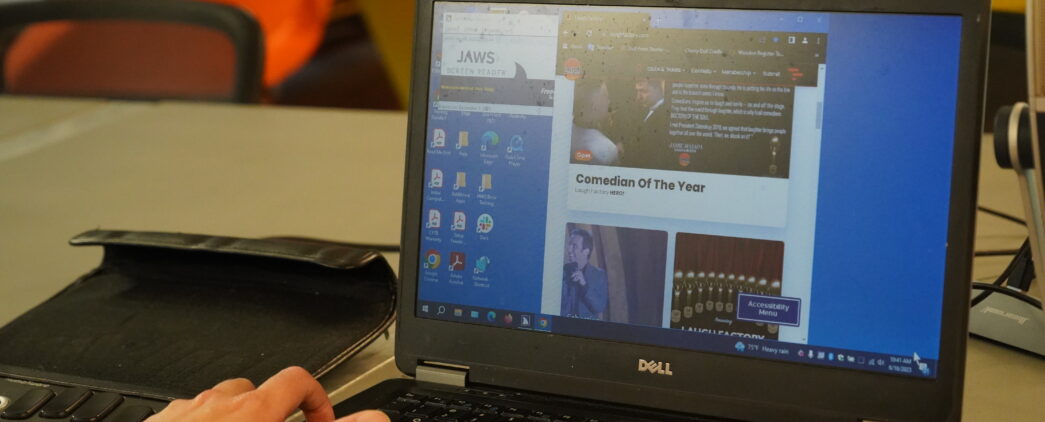
My husband, James, worked in customer service for an audio textbook company for many years before I knew him. His most disturbing call came one day toward the end of a shift when a young man asked him for a book so he could tape his ribs back together.
“You don’t need a book,” James replied. “You need medical attention.”
The man explained that he had an altercation with a friend and did not want to get the “friend” in trouble. Still, James was pretty sure that a few keystrokes on his human end and a box of cassettes about anatomy and physiology just would not provide the intended effect the man sought. Books may be magical and even life-altering, but a book could not help in this case.
That’s one way many of us with disabilities experience using technology and think of overlays. They are a piece of tape to hold up a major bone structure instead of a doctor with expertise in repairing it. One line of code that promises to give its target website the gilded compliance medal rarely provides the intended effect. Genuine fixes involve a testing approach that treats all people as equal stakeholders in a company’s success. This includes people with and without disabilities.
What is an overlay?
An accessibility overlay is a piece of third-party code that changes how a website presents to the user. It usually comes in the form of a widget, toolbar, or plugin. For instance, an overlay might allow a user to alter font, color, or contrast. Some overlays may even attempt to repair or alter code automatically, which can present new challenges.
What’s wrong with that?
Accessibility overlays can seem like a great idea. The good intentions of a company trying to make its site more accessible to people with disabilities are important and welcome. The fact that companies are conducting business around making their websites accessible means that they are past the digital accessibility awareness stage, which is great! After awareness come the problem-solving and solutions stages. Businesses know that the issue exists, and it requires investment to solve. There is far less widespread information on how to efficiently solve this problem in-house. So, what happens next?
How it often plays out
The marketing of overlays is powerful, and for business executives or owners, it is an enticing and seemingly simple trap to fall into. The company’s developers may also want to complete a website job as quickly as possible. To them, accessibility is one checkbox among many, and this feels like the shortest path to that end. To them, it’s likely just business. For those with disabilities, it’s bad business.
End users who overlays are trying to help may often already have set up the technology they need in the ways they prefer. Users have already set their font, color, and contrast settings using their own assistive technology. So in practice, this means overlays are redundant at best. Sometimes, as one might discover in Tamman’s overlays video accompanying this article, websites can work without overlays. Or, perhaps more commonly, the digital accessibility issues that a website has, like missing headings, missing alt text, and poor structure, cannot be solved with an overlay. In fact, for a user who is blind, the overlay is often pointless. That small amount of code that promises to fix a website’s varied and unique accessibility issues causes little or no positive change. At worst, overlays can override a user’s preferences or can interfere with software functionality. This makes a website difficult or impossible to navigate for the individual using assistive technology.
Consider this scenario. You go to pay your electric bill and need to make an account on your electric company’s newly upgraded online bill payment system to do so. Except, there isn’t an option for you to sign up for the necessary account in the way that works for you. Without proper accessibility features, a 20-minute task can turn into a 4-hour ordeal. After changing your personal assistive technology’s settings to suit the overlay, you have to sit on hold for three phone call transfers, work with someone who is overworked or possibly unaware of the accessibility problems their company’s site has caused, and complete a follow-up survey that you feel compelled to fill out so that someone in your shoes doesn’t have to do the same thing. Of course, you have an inkling that this “valued feedback” is going to no one in particular and will never become a high priority. Demoralizing, right? How about frustrating?
Now you’re willing to go through that process so your family has lights on at night and your child can complete their online research paper. Imagine how someone responds when they encounter hours of blockades while buying a routine item with ten competing sites. Do you think they will stay on your website? That is not a rhetorical question; take a minute and think about what that process feels like and what you would do if you had ten options to pick from for a new fridge instead of one option for keeping the food in that fridge cold.
Privacy
There’s another issue that overlays introduce that matters for me and many other users. Some overlays remember a user across site visits or other websites with which they are affiliated. Then, they automatically load that data whenever a user reencounters them, enabling them to track user activity. This may come across as an insignificant, though somewhat paternalistic feature. Akin to the “we’re trying to help you / it’s for your own good” scenario. But disability is a piece of data many people, even those who are boldly disabled, would prefer technology not to track in this way. Furthermore, using third-party code may open the target website to vulnerabilities, slower page loads, and an additional avenue for possible security threats.
Hierarchy of disability
Some overlay companies offer customized tiered pricing models in their overlay plans. This is a common marketing practice for software. This tiered model means the company has segmented its inclusive and accessibility services. This ensures the overlay offers a certain level of inclusivity benefits at one tier and additional behaviors behind a higher paywall. This isn’t necessarily a conflict of interest but perhaps a conflict of morals. Who has the right to gatekeep access to information from others? Especially from those they have never met and will likely never have to answer to.
For the purposes of this article, I tested public sites from several major overlay companies. Often, most sites have activated the full suite of overlay offerings or do not offer tiered plans. However, on two e-commerce sites, I immediately noticed that advanced screen reader features that I wanted to test were not actually available on those sites. They offered basic font, color, and contrast changes only. When I sought additional services, the sites made it clear those services were not included. Though I didn’t really need the screen reader features, this demonstrated a hierarchy of low vision over blindness. I thought I had left this frustrating way of thinking behind me after a couple of bad summers at blind camp. The company’s assumption must have been that no or very few blind people would visit their sites. That “those people” (read: blind) need help anyway, or maybe they don’t go shopping, or order appliances, or whatever. I cannot express how deeply frustrating and backward this way of thinking is.
Overlays can’t fix badly constructed websites
A poorly coded website can’t be fixed with a single line of code. Can we all agree on that? Images lacking description are still left undescribed, even if there are words that say “image.” Unlabeled buttons are still a huge guessing game for the user. Unclear navigation elements are still unknown. In the case of a blind user, the code you thought could fix it all can end up doing little to nothing for the site experience beyond cluttering it and forcing users to go elsewhere.
The scenario in which overlays might work
One of the oldest jokes in the disability space is that we are all temporarily able-bodied. Even people without disabilities will eventually acquire short or long-term disabilities. Additionally, it’s essential to recognize that some disabilities may be situational, temporary, or episodic. Others may become permanent but may develop later in life. Not everyone can afford or knows how to access the appropriate technology for assistance that would benefit them. Disabilities are deeply individualized and personal. And technological ability, like anything else, grows and evolves over the course of our lives. In these scenarios, overlays may provide useful assistance as people learn to navigate the web in new ways that they may not have tried before. If someone doesn’t realize how to change the font or contrast on a site, these widgets can be genuinely helpful to them.
What if my company needs a quick fix?
Maybe you haven’t built accessibility into the design or planning of your web development process. Perhaps you’re out of money and / or time, and that little line of source code that patches everything up calls to you. The 11th hour of the final month of the fiscal year happens to all of us.
First, test your site with people who understand digital accessibility. Some sites are actually just fine without the overlay. The fact is, many of us with disabilities have been online for years. We have adapted by setting up our assistive technology to navigate the harsh reality of an inaccessible internet for many years. Without an overlay, your site might be usable or not as bad as you think. There is no need to act like a toddler who doesn’t actually need a band-aid but thinks it will help them heal anyway. For sure the way to figure that out is not to apply what you think of as a lawsuit protector or a do-gooder piece of code. Instead, try using a combination of automated and human testing processes to determine whether your site works well for most users or not. Get your site tested.
Second, develop a roadmap for your site. The limited resources of time and money are a reality. Do not fall into the trap of the easy fix. Prioritize how your users utilize the site and develop a realistic and intentional approach to improvement. Incorporate end users or stakeholders into the decision-making process. Or, failing that, seek companies that offer affordable coaching. It’s amazing what a couple of sessions with a personal trainer can do for your workouts, and the same is true for accessibility coaching.
___
Kristen Witucki is a Tamman partner and contributor. A published author and educator, she brings her lived experience and perspective as a woman who is blind to the Tamman Team.
This knowledge sharing blog is one part of a series of content we have produced on overlays. In addition to this resource blog, we also offer:
- Website Accessibility Overlays – In this video, we explain what an overlay is and give you a sneak peak of our team members, Marty Molloy and Kristen Witucki, diving into the usability and effectiveness of web accessibility overlays.
- Accessibility Overlays: A Lived Experience – In this video, Tamman teammate Kristen Witucki, a woman who is blind, guides us through her everyday experience using website accessibility overlays. Watch to see if they deliver as promised.
- The One About Overlays – Are overlays a quick fix or a legal landmine? Our podcast explores why they’re a flawed solution for digital accessibility. Tamman advocates for a real fix, not a shortcut.
- The Myth of Accessibility Overlays – Overlays are often touted as a quick fix for digital accessibility. However, they’re not a silver bullet. In this blog post, we’ll debunk the myths surrounding overlays and explore why they fall short in achieving true accessibility.
- Ditch Overlays, Embrace the Real Fix – In this blog post, we explore why overlays, often marketed as quick fixes, are actually harmful digital band-aids that do more harm than good for both businesses and users.




